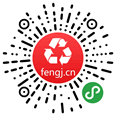☆How to delete the supply and demand information I have published?
You can login to the store background, in the information release section, click "Management" to enter the information management page, screen different information audit status, find the information you need to delete, check, click "Delete". As shown in the figure:

☆How to delete the material quotation information I have published?
You can login to the store background, in the information release section, click "Management" to enter the information management page, screen different information audit status, find the information you need to delete, check, click "Delete". As shown in the figure:

☆How to delete the company dynamic information I have published?
You can login to the store background, in the information release section, click "Management" to enter the information management page, screen different information audit status, find the information you need to delete, check, click "Delete". As shown in the figure:

☆How to delete the lease information I have published?
You can login to the store background, in the information release section, click "Management" to enter the information management page, screen different information audit status, find the information you need to delete, check, click "Delete". As shown in the figure:

☆How to delete the bidding and auction information I have published?
You can login to the store background, in the information release section, click "Management" to enter the information management page, screen different information audit status, find the information you need to delete, check, click "Delete". As shown in the figure:

☆How to delete the exhibition information I have published?
You can login to the store background, in the information release section, click "Management" to enter the information management page, screen different information audit status, find the information you need to delete, check, click "Delete". As shown in the figure: